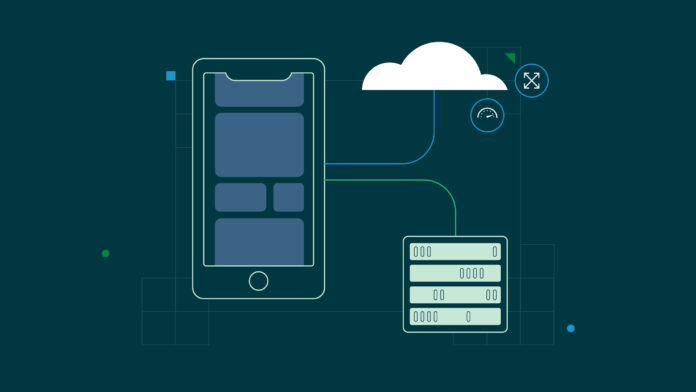
Mobile applications are gaining widespread popularity, and the influx of new apps continues to grow. Recent studies have even indicated that the Google Play store sees the release of around 100,000 apps on a monthly basis.
However, before a mobile app can be launched, it must undergo comprehensive mobile app testing to ensure it is free of defects and functions seamlessly. This testing process comprises numerous steps and can, at times, appear daunting.
That’s precisely why we’ve crafted this article—to offer valuable tips and techniques that simplify the mobile app testing procedure.
What Is Mobile Testing?
Mobile testing is the process of evaluating and validating mobile applications to ensure their functionality, performance, security, and user experience meet the desired quality standards.
It encompasses various testing activities specific to mobile devices, including smartphones and tablets, and their respective operating systems (iOS, Android, etc.).
Different Types Of Mobile Application Testing
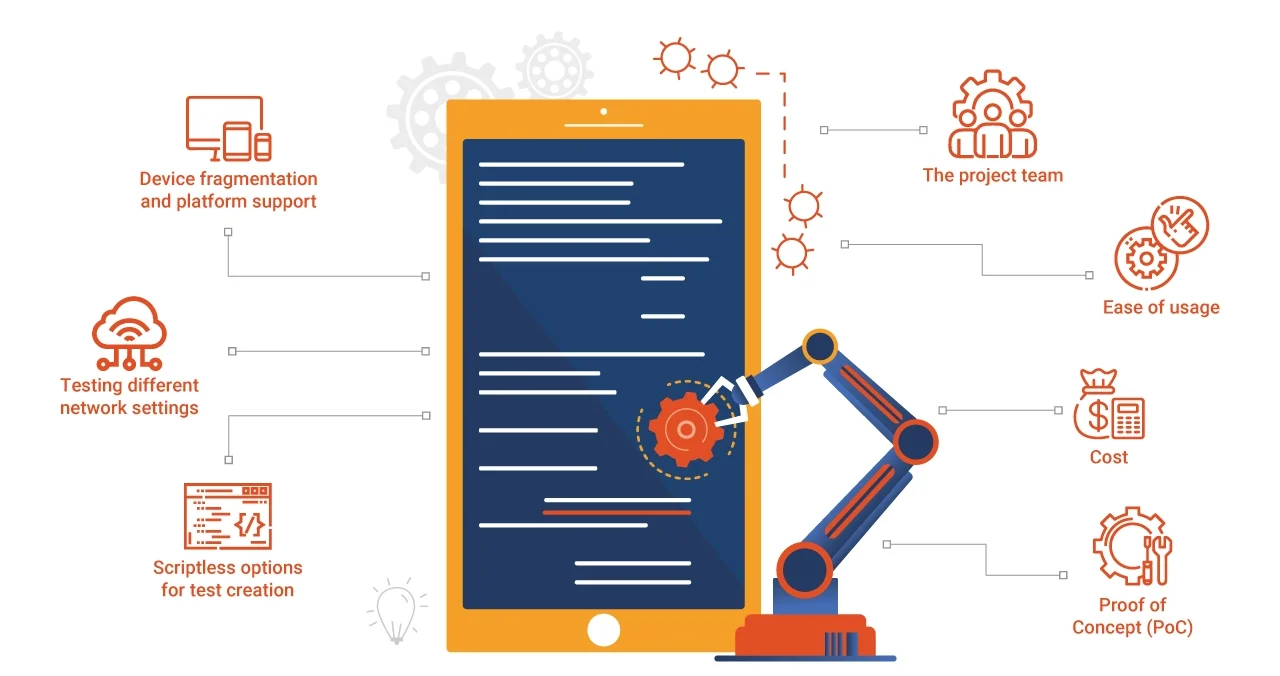
Various forms of mobile testing exist, and it is crucial to familiarize oneself with these, including their objectives and advantages, in order to select the most appropriate one.
Functionality Testing: Functionality testing, as its name implies, is centred on assessing the operational aspects of a mobile application. During this evaluation, testers scrutinize whether the core functions of the mobile software are functioning at an optimal level.
For instance, if you are developing an e-commerce app, functionality testing will scrutinize key features such as registration, login/logout procedures, product addition to the cart, utilization of payment gateways, and other critical functions.
Leveraging functionality testing for mobile applications serves to pinpoint and rectify defects, ensure adherence to all app requirements, and mitigate negative user feedback. Moreover, this testing type verifies that your app is installed and launched correctly.
Performance And Load Testing: Performance and load testing aim to assess how an app performs when subjected to a specific number of concurrent users. This form of mobile testing assesses whether the app can handle high loads without delays in loading speed and data retrieval.
It gauges the responsiveness of the mobile software during launch and identifies performance-related issues. Conducting this test type helps optimize the app’s performance and loading capacity, ensuring an exceptional user experience.
While web load testing traditionally emphasises stress and load testing, mobile performance testing places greater emphasis on enhancing the user experience from a client-side performance perspective.

Security Testing: In an age marked by an abundance of cyber threats, the security of mobile apps is paramount to safeguarding consumer data. Through security testing, potential vulnerabilities can be identified, and underlying security risks can be addressed.
This process instils confidence that your mobile software is secure for consumers and fortifies your defences against potential data breaches that could have severe repercussions for your business.
Incorporating security and privacy tests into your mobile CI/CD pipelines is essential yet often overlooked.
Usability Testing: Usability testing, also known as user-experience testing, assesses whether an app is user-friendly and easy to navigate. During this evaluation, end-users interact with the app, providing feedback based on their overall experience.
Utilizing this method enables you to view the app from the users’ perspective, identify potential issues, and ensure that the design is compelling and engaging for your target audience.

Compatibility Testing: Unlike functionality testing, compatibility testing is concerned with the non-functional aspects of applications. This type of mobile device testing evaluates the app’s compatibility with various mobile networks, software versions, and hardware configurations.
It ensures seamless operation of the application across different web browsers, operating systems such as Android, iOS, and Windows, diverse mobile phone models, and hardware manufacturers.
By conducting compatibility testing, you can ensure the app functions effectively on different platforms, identify errors before the software’s release, optimize performance across diverse networks and settings, and enhance overall user satisfaction.
Localization Testing: Localization testing assesses whether an app aligns with the language and cultural preferences of your target audience. App users often gravitate toward applications that cater to their language and cultural context.
Through localization testing, you can evaluate the app’s ability to adapt to multiple languages and comply with the legal requirements of specific regions. This testing ensures broad adoption, alignment with the time, date, and language of specific locales, and global recognition of your software product.
Most Efficient Mobile App Testing Tricks And Tips

Mobile testing can be a daunting task, particularly for newcomers to the mobile app testing and development arena. To assist you in navigating this intricate process, we’ve compiled some valuable tips that will enhance your proficiency in conducting tests effectively.
1. Defining The Scope Of Compatibility Testing
Testing every possible combination of browsers, devices, and platforms is an impractical task. To effectively manage Compatibility testing, establish its scope early in the project and revisit it periodically, perhaps every three months, to stay aligned with the evolving mobile landscape.
Utilize end-user data and conduct market research to identify the most frequently used devices and platform versions among your customers. Prioritize testing efforts on combinations that represent the largest user base.
2. Prioritizing Functionality Checks
Ensuring the robustness of your app’s core functionality is of utmost importance. Users rely on your app to complete specific tasks, and any failures or glitches in these core functions can lead to frustration and loss of trust.
While app specifications and mobile application testing methodologies provide a structured approach to testing, they may not always cover every critical testing aspect. To address this, it’s essential to adopt a proactive mindset. This means actively raising questions and concerns about potential issues that could emerge in the future.
Don’t limit your testing efforts to what’s explicitly stated in the specifications or testing plans. Instead, continuously seek to uncover any hidden risks that might impact the app’s performance or functionality.
By doing so, you can anticipate and address potential problems before they become significant issues, ultimately delivering a more reliable and user-friendly app experience.
3. Test Against Stresses And Strains Of The Real World

The objective of software development is to deliver an exceptional user experience, encompassing not only functionality and usability but also app performance.
While functional testing evaluates design integrity and user-friendliness under optimal conditions, it is essential to understand how well your app will withstand real-world challenges. Consequently, your testing strategy should be customized to address these needs.
An effective stress test should exert maximum pressure on the app, pushing it to its limits. Moreover, it should reveal issues that may remain hidden under normal circumstances, allowing you to address them proactively before they impact end-users. Timing plays a critical role in this process.
It is advisable to conduct stress testing just before the app’s launch or update, particularly if you are following an agile development approach. Stress testing is typically reserved for the hardening sprint, which occurs after all other testing phases are complete.
4. App Usability Check
With the thriving mobile market, mobile app testing has become increasingly captivating. Mere execution of functional tests on a mobile application is insufficient for app approval.
Various other testing types, such as UI testing, field testing, network testing, battery life testing, and more, must be performed.
Among these, UI testing holds significant importance in mobile application testing and should not be underestimated. A well-designed user interface is as crucial as intuitive functionality. Testers must prioritize usability and identify potential user issues.
It is advisable not to wait until the app is ready for testing to assess the user experience. Identifying defects during the Analysis/Design Phase is more cost-effective than discovering them during the testing phase.
Evaluating the user experience can commence as soon as the prototype or design mock-up is available, enabling early detection of design flaws.
5. Emphasize Emotional Engagement

The concept of Emotional Design, initially proposed by Donald Norman, suggests that aesthetically appealing products resonate more with users on an emotional level, making them perceive the product as highly functional and valuable.
Consequently, a well-designed and visually captivating product has a better chance of success than a less engaging counterpart. In the mobile era, where numerous apps cater to similar business ideas, only a select few dominate the market.
Many apps are abandoned after a single use due to a lack of emotional engagement. Therefore, incorporating elements to encourage user retention is crucial. Testing the emotional engagement of the app with a representative group of beta users is essential.
To further engage and attract users, read this article and discover the main types of animations for mobile applications.
6. Cloud Service To Test On More Devices

Cloud-based mobile app testing is an essential solution for testing your application across various devices used by end-users, especially when owning all these devices is not feasible. While emulators can be useful during the development phase, it becomes imperative to conduct tests on real device cloud to ensure optimal performance.
Maintaining an exhaustive inventory of every mobile device is an impractical task. This is where AI-powered test orchestration and test execution platforms like LambdaTest come into play, facilitating developers and testers in evaluating the functionality, compatibility, and performance of mobile apps on a broad spectrum of real mobile devices and browsers.
LambdaTest allows you to upload your mobile app and execute tests on various virtual and real devices, encompassing Android and iOS smartphones and tablets. This comprehensive approach guarantees that your app operates seamlessly across screen sizes, resolutions, and operating systems.
LambdaTest further extends its utility with features such as automated screenshot testing, responsive design testing, and interactive debugging tools.
What sets LambdaTest apart is its seamless integration with popular testing frameworks and CI/CD tools, simplifying the incorporation of mobile app testing into your development workflow.
All in all, this platform’s scalability, real-time testing, and collaboration functionalities make it an invaluable asset for teams striving to enhance the quality and user experience of their mobile applications.
Conclusion
Mobile app testing plays a pivotal role in the app development cycle, serving as a crucial step to validate the app’s functionality and eliminate potential software bugs, ultimately ensuring a successful and trouble-free release.
Nonetheless, the testing process can be a substantial endeavour, occasionally appearing daunting. Fortunately, there are several strategies that can greatly assist you in streamlining this process.
For instance, harnessing the power of cloud services to expand the scope of testing, along with a strong emphasis on functionality checks and comprehensive compatibility testing, can significantly enhance the efficiency of your testing efforts.
By implementing these valuable methodologies, you can make your mobile app testing journey considerably more manageable, enabling you to complete the process with ease and efficiency.








